

Introduction
In the ever-evolving landscape of online privacy and data protection, a significant shift is happening, and it involves Google Consent Mode V2.
Starting this month, Google Consent Mode V2 is set to become mandatory for all websites utilising Google services and wanting accurate data from traffic within the European Economic Area (EEA). This new update brings crucial changes that marketers and businesses alike need to be aware of to ensure compliance and functionality of their online platforms.
But what exactly is Google Consent Mode V2, and why is it important? This article will cover the details of Consent Mode, its benefits, implementation, and impact on analytics.
Understanding Google Consent Mode:
Google Consent Mode (called V1 or “basic”) appeared in H2 of 2022 and was a non-essential update you could opt in to. Come 2024, for more accurate data that complies with GDPR then you must update to Consent Mode V2.
Google introduced the feature to address the challenges posed by regulations such as GDPR. It enables website owners to manage user consent for data collection more effectively. It should allow for the transformation of third-party data into first-party data, enhancing data accuracy. With insights into user behaviour, while complying with privacy regulations, it allows business owners to manage their businesses more effectively.
Implementation of Google Consent Mode:
Each website will require a clear Cookie Policy in place to implement Consent Mode. Without a policy, you cannot have Consent Mode. There are a few options, you can either implement it with hard coding, via Google Tag Manager or an app that is configured to support Consent Mode V2. For WordPress websites, we use the Moove plugin.
Find out more by reading the official guide from Google; the developer’s guide is fully accessible to anyone.
Monitoring and Verification:
To ensure that Consent Mode is functioning correctly, you can debug by using Google Tag Assistant.
Upon initial loading the website (make sure you have cleared any cookies if you have been on the website before!), the consent state should appear as follows:
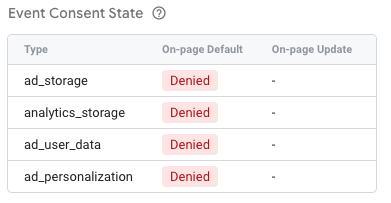
Upon acceptance of, the consent mode should update to:
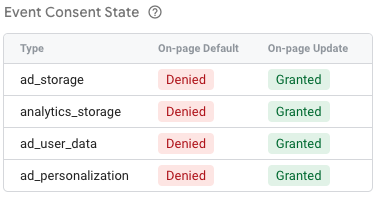
Impact on Data Collection and Modelling:
By allowing for more precise targeting and measurement, Consent Mode V2 will hopefully lead to improved analytics and insights.
Google Ads:
If you run Google Ads, there are a few additional steps that you need to undertake to make the most of the update.
In your Google Ad account, you need to go to:
- Tools & Settings > Conversions > Settings
Read the T&Cs and when you are happy, tick confirm, and configure any Enhanced Conversions options. Someone with Admin access is only able to do this.
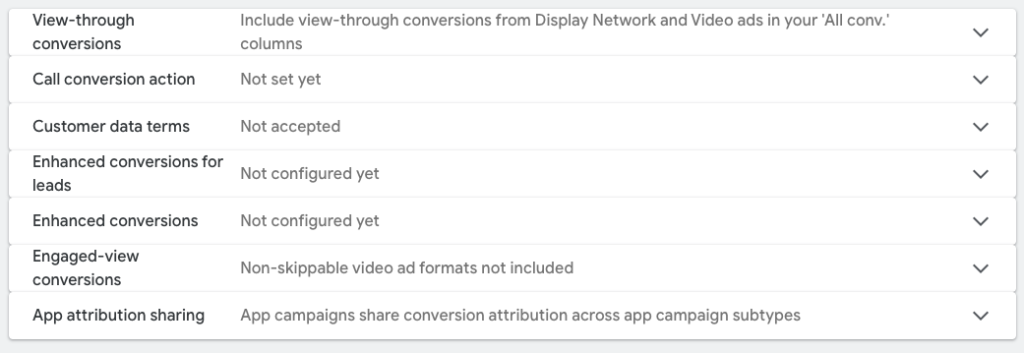
Then, go to Google Ads Account Settings and opt in to Conversions Tags, under Customer Match. This means you will start using the data.
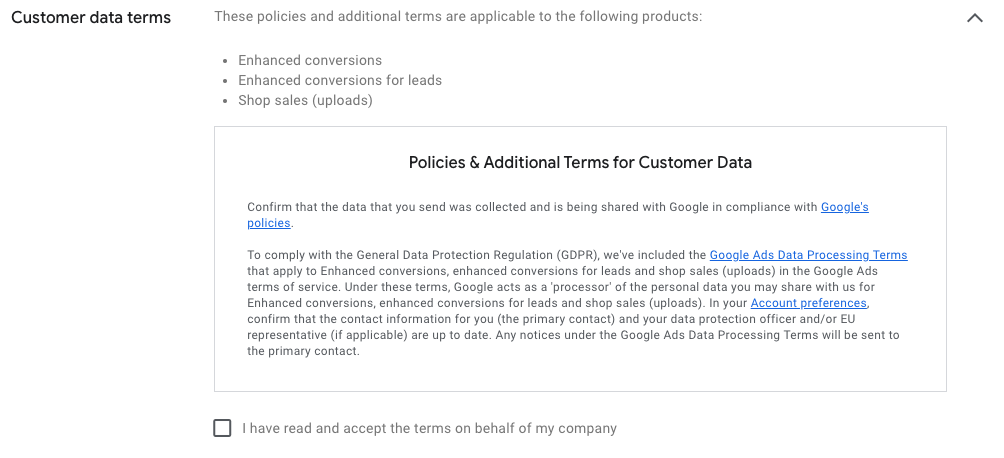
Conclusion:
By implementing this update, businesses can enhance data accuracy and build trust with users. Solutions like Consent Mode will hopefully help online business owners develop more sustainable digital marketing strategies.
To find out more about Google Consent Mode V2, contact our team today. Or, follow us on social media to stay up-to-date on all upcoming industry news.


